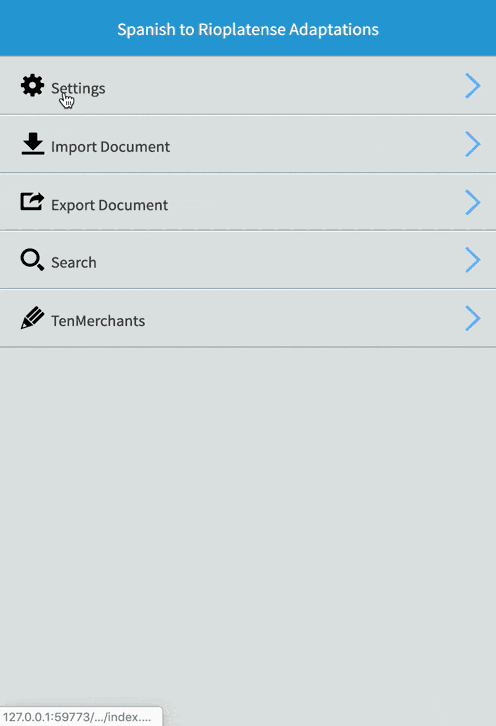Phrase Selection Boundaries
Phrase Selection
Adapt It Mobile 1.2.0 adds a feature that is present in the desktop version of Adapt It: the ability to stop the selection at phrase / punctuation boundaries. This feature is controlled in the editor settings for the project, and is by default set to disallow selection beyond punctuation boundaries.
Specifying whether to stop selection at boundaries
- On the Main screen, click on Settings. The Settings screen will display.
- On the Settings screen, click on General Settings. The General Settings screen will display.
- On the Editor control group at the top of the screen, note the Stop Selection at Boundaries checkbox:
- To stop phrase selection at punctuation boundaries, tick the Stop Selection at Boundaries checkbox.
- To allow phrase selection beyond punctuation boundaries, clear the Stop Selection at Boundaries checkbox. This will allow phrase selection up to the next / previous set of markers, or paragraph markers for plain text.
Here is an animation of this feature in action: