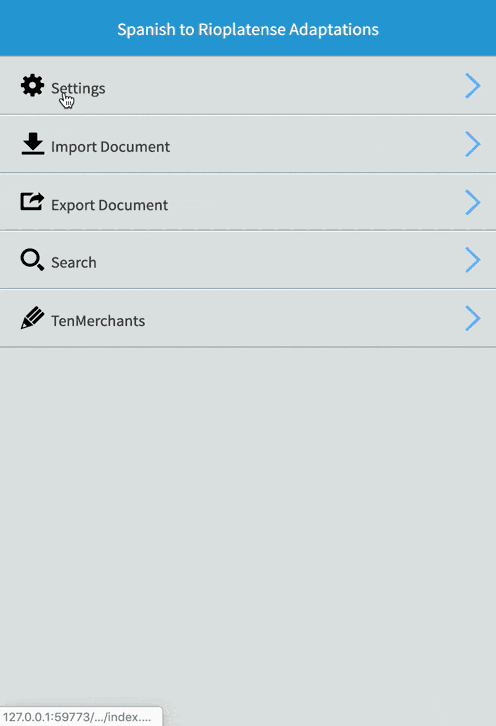Release 1.5.0 available for download
We are pleased to announce the release of Adapt It Mobile 1.5.0 for Android and iOS, available today through the Google Play store and Apple Store. Download links:
| iOS | Android |
|---|---|
 |  |
What’s new in Adapt It Mobile 1.5.0
Automatic opening / import of document files
Adapt It Mobile now “advertises” its ability to open the document files it supports (.txt, .tmx, .sfm, .usfm, .usx, .xml). Using your favorite cloud service, you can automatically download/open/import these files into Adapt It Mobile if you have a translation project defined.
Enhanced document management
Adapt It Mobile now allows users to select / delete documents that have been imported into the current project. This can be helpful for users who are translating snippets of temporary text, and who want to clean up the snippets from the document list afterwards.
Insert placeholder after selection
Adapt It Mobile now supports the insertion of placeholders both before and after the current selection. This brings Adapt It Mobile in line with the desktop version of Adapt It.
Bug Fixes and Various Enhancements
- Added support for the 3.x file format version of USX and USFM (issues #431, #432)
- Security patch – CVE-2021-23369 (issue #438)
- Internal change – added support for import/export to the clipboard on the browser platform (this platform is used by development for troubleshooting – issue #440)
- Adapt It Mobile now supports the latest Android devices, as well as the enhanced security model for storage (“scoped storage”) (issues #443, #444).
- Fixed a problem on iOS where the on-screen keyboard would cause the editing area to overwrite the toolbar while adapting (issue #442).
These issues can be found in our issue tracker.
Known Issues
- Adapt It Mobile does not currently support collaboration with other translation clients (e.g., with Paratext or other Adapt It Mobile machines). Documents must be imported, translated, and then exported for further processing by other translation clients. Support for collaboration will be implemented in a future release of Adapt It Mobile (issues #8, #11, #59).
Please refer to the Getting Started area of this website for instructions on installing. Issues and enhancement requests can be reported through our issues page. Thanks!
cordova-plugin-env release 1.1.0
The Adapt It Mobile team have released an update to the cordova-plugin-env plugin for Apache Cordova. This general purpose plugin allows mobile applications based on the Apache Cordova framework to access various directories on Android mobile devices (for example, the Downloads or Documents directories).
Release 1.1.0 of the cordova-plugin-env plugin adds one new method that allows Cordova application developers to access external storage on Android devices (getExternalStoragePubliDirectory). For more information about cordova-plugin-env, including installation instructions for Apache Cordova-based mobile apps, please visit the cordova-plugin-env repository page.
Release 1.4.0 available for download
We are pleased to announce the release of Adapt It Mobile 1.4.0 for Android and iOS, available today through the Google Play store and Apple Store. Download links:
| iOS | Android |
|---|---|
 |  |
What’s new in Adapt It Mobile 1.4.0
Work with Multiple Adaptation Projects
Adapt It Mobile now supports multiple translation projects. New projects can be created or imported from Adapt It via the new Manage Projects settings page (Settings > Manage Projects); users can switch between translation projects and delete unused projects from the database.
Bug Fixes and Various Enhancements
- Fixed a problem where word and phrase selection was getting inadvertently cleared on some devices (issue #425).
These issues can be found in our issue tracker.
Known Issues
- Adapt It Mobile does not currently support collaboration with other translation clients (e.g., with Paratext or other Adapt It Mobile machines). Documents must be imported, translated, and then exported for further processing by other translation clients. Support for collaboration will be implemented in a future release of Adapt It Mobile (issues #8, #11, #59).
Please refer to the Adapt It Mobile Wiki site for instructions on installing. Issues and enhancement requests can be reported through our issues page. Thanks!
Release 1.3.0 available for download
We are pleased to announce the release of Adapt It Mobile 1.3.0 for Android and iOS, available today through the Google Play store and Apple Store. Download links:
| iOS | Android |
|---|---|
 |  |
What’s new in Adapt It Mobile 1.3.0
Import and Export Knowledge Base Files
Adapt It Mobile now supports importing and exporting translation memory files for your current project. Currently supported formats include Adapt It desktop’s XML format and the translation industry standard TMX format (https://www.gala-global.org/tmx-14b). *
Show Translations Screen
Adapt It Mobile has a new screen for viewing and editing the available translations for a source phrase. This screen allows you to see each available translation, and the relative frequency of use. You can also edit the spelling of a translation, select a translation for the current source, remove it (so that it does not appear in the translations drop-down menu while adapting), or restore it (so that it does appear).
Search for a Translation in the Project’s Documents
Adapt It Mobile now allows you to search within the project’s imported documents for instances of a selected translation. This can either be done by selecting a translation in the Show Translations… screen, or selecting a translated phrase while adapting and selecting the Show Translations… menu item. When searching, Adapt It Mobile displays a search bar with the number of occurrances, as well as Previous and Next buttons. This search bar can be closed at any time.
Bug Fixes and Various Enhancements
- Adapt It Mobile has a new menu item on the Adaptation screen toolbar (issue #412). The More Actions menu contains the following menu items:
- Show Translations…
- Find in Documents…
- Show / Hide Preview
- Help
- Added support for the latest Android and Apple devices (issue #401, #406).
- Improved usability on the Source and Target Language project settings screens for smaller devices (issue #400, #398).
- Added support for clipboard import of USFM / USX / XML formatted text (issue #399).
- OK button in Edit Project screens now returns to the project overview page (issue #394).
These issues can be found in our issue tracker.
Notes
- Adapt It Mobile’s implementation of the TMX format is not intended for “round-tripping” data. The TMX format contains data not relevant to a single source-target pair adaptation, which is ignored by Adapt It Mobile when importing.
- Minimum system requirements are updated for Adapt It Mobile 1.3. AIM now requires a tablet or phone running Apple’s iOS 11 or later, or Android 5.1 or later. (This obsoletes issues #149, #237.)
Known Issues
- Adapt It Mobile currently only supports a single translation project. Support for multiple translation projects will be implemented in a future release of Adapt It Mobile (issues #100, #358, #359)
Please refer to the Adapt It Mobile Wiki site for instructions on installing. Issues and enhancement requests can be reported through our issues page. Thanks!
Phrase Selection
Adapt It Mobile 1.2.0 adds a feature that is present in the desktop version of Adapt It: the ability to stop the selection at phrase / punctuation boundaries. This feature is controlled in the editor settings for the project, and is by default set to disallow selection beyond punctuation boundaries.
Specifying whether to stop selection at boundaries
- On the Main screen, click on Settings. The Settings screen will display.
- On the Settings screen, click on General Settings. The General Settings screen will display.
- On the Editor control group at the top of the screen, note the Stop Selection at Boundaries checkbox:
- To stop phrase selection at punctuation boundaries, tick the Stop Selection at Boundaries checkbox.
- To allow phrase selection beyond punctuation boundaries, clear the Stop Selection at Boundaries checkbox. This will allow phrase selection up to the next / previous set of markers, or paragraph markers for plain text.
Here is an animation of this feature in action: