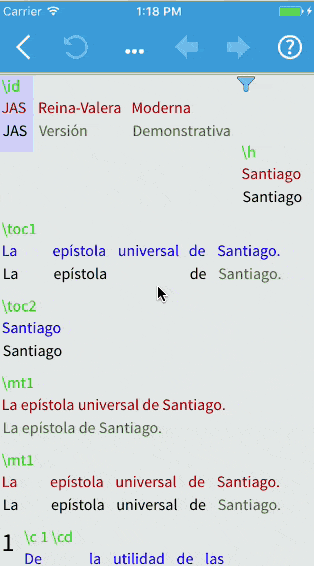Release 1.0 beta 9 available for download
We are pleased to announce the ninth public beta for Adapt It Mobile 1.0. This beta release includes issues found during beta testing:
- Fixed a runtime permissions issue on Android devices (6.0 and above), where no documents were found when attempting to import a project or document. (#264)
- Fixed a UI issue where a white bar was displaying in the status bar under iOS 11 (#262)
- Fixed an issue on the New Project / Source Language and Target Language steps, where the initial focus on the language name field was causing the instructions to be scrolled offscreen. (#260)
A full list of resolved issues can be found in our issue tracker.
Please refer to the Adapt It Mobile Wiki site for instructions on installing. Issues and enhancement requests can be reported through our issues page. Thanks!
cordova-plugin-env initial release 1.0.0
The Adapt It Mobile team members have developed a general purpose plugin for the Apache Cordova framework called cordova-plugin-env. This plugin allows Cordova applications to access various directories on Android mobile devices (for example, the Downloads or Documents directories).
The cordova-plugin-env release 1.0.0 has several utility methods that allow Cordova application developers access to external storage on Android devices:
- getExternalStorageState()
- isExternalStorageEmulated()
- isExternalStorageRemovable()
- getDirectory(string)
For more information about cordova-plugin-env, including installation instructions for Apache Cordova-based mobile apps, please visit the cordova-plugin-env repository page.
Release 1.0 beta 8 available for download
We are pleased to announce the eighth public beta for Adapt It Mobile 1.0. This beta release includes issues found during beta testing:
- Fixed an issue where the buttons on the More Actions (…) drop-down menu were not updating correctly (#254).
- Fixed an issue where the selection of multiple words in the editor was selecting words just before the finger / mouse selection.
- Updated the UI for the Welcome and Get Started screens with a “flat” style, to be more in line with the rest of the application.
A full list of resolved issues can be found in our issue tracker.
Please refer to the Adapt It Mobile Wiki site for instructions on installing. Issues and enhancement requests can be reported through our issues page. Thanks!
Release 1.0 beta 7 available for download
We are pleased to announce the seventh public beta for Adapt It Mobile 1.0. This beta release includes issues found during beta testing:
- Fixed two XML parsing issues related to reading filtered text from the AI XML document.
- Fixed a display issue with chapter and verse numbers not displaying correctly when followed by a cross reference or some other filtered text.
- Moved the AIM project database to where it can be backed up by iOS, or readily copied via SD card for Android. Note that for iOS, backup to iCloud can be managed or turned off by following the instructions at this link: https://support.apple.com/en-us/HT207689
A full list of resolved issues can be found in our issue tracker.
Please refer to the Adapt It Mobile Wiki site for instructions on installing. Issues and enhancement requests can be reported through our issues page. Thanks!
What is filtered text?
USFM, one of the document formats supported by Adapt It Mobile, can contain both text that needs translation and markup information about the text (translation consultant notes, for example) that should not be translated. Adapt It Mobile filters – or hides – some of this markup text, so that the user can focus on translating the text.
In Adapt It Mobile, filtered text is represented by a blue “funnel” icon next to the text being translated:

Viewing filtered text
To view the filtered text at a specific point in the adaptation, scroll the view to that point and click the Filtered Text icon. A screen similar to the following displays:

This window has the following elements:
- A title line, with the current index and total number of usfm markers that are being filtered out in the display.
- The current marker being displayed
- The text associated with the filtered marker
- Informational text that states whether the filtered text can be made available for adaptation (text in red cannot be made available for adaptation; text in green can).
- If there is more than one filtered marker, there are also arrow keys that allow the user to go to the previous / next filtered marker.
To move to the previous / next filtered marker, click on the forward / back arrows:
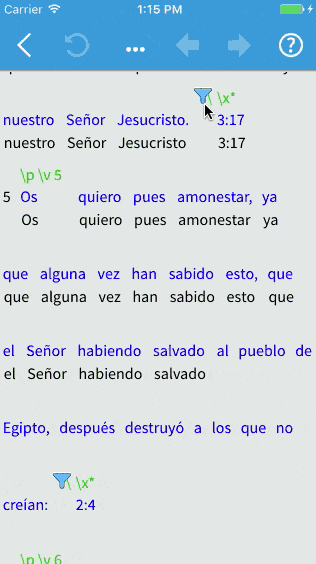
To close the filtered text window, click on either the X icon in the upper right corner of the window or in the darker area outside the window.